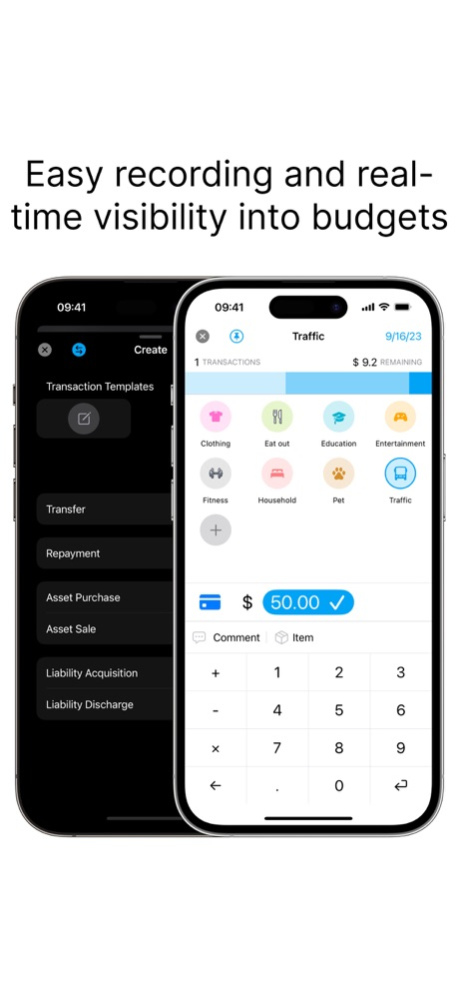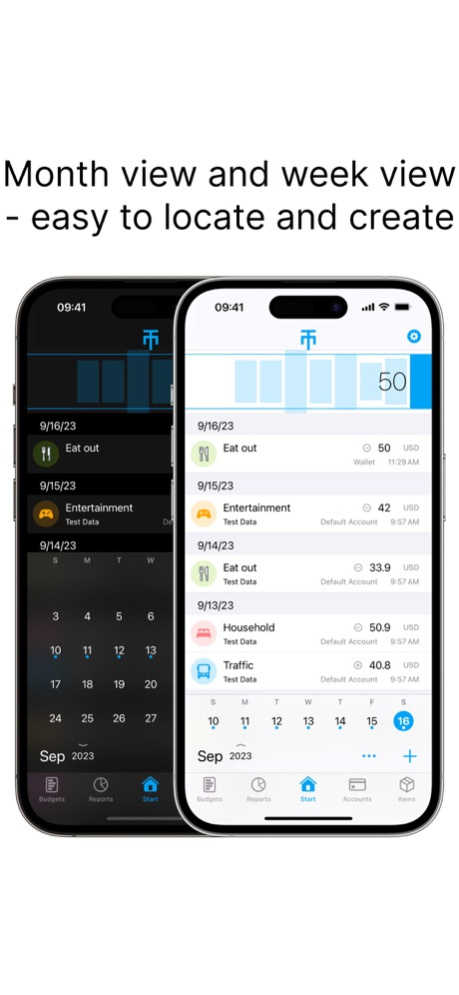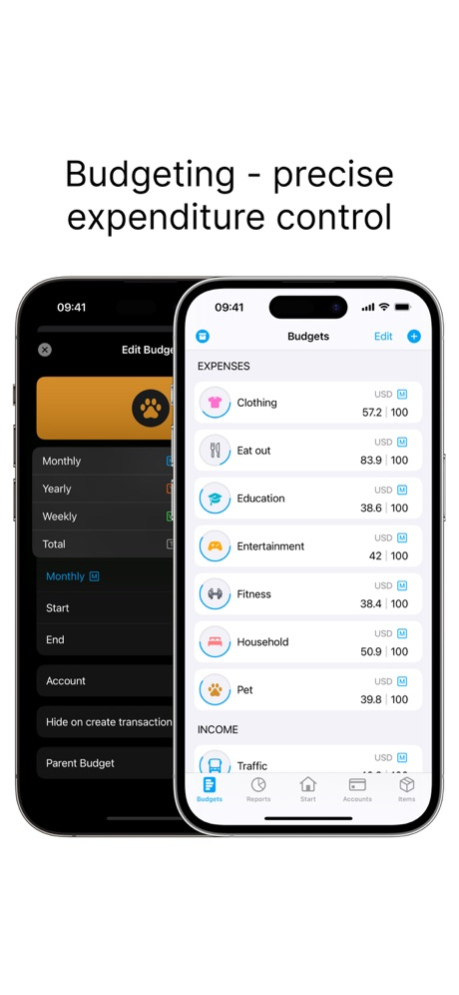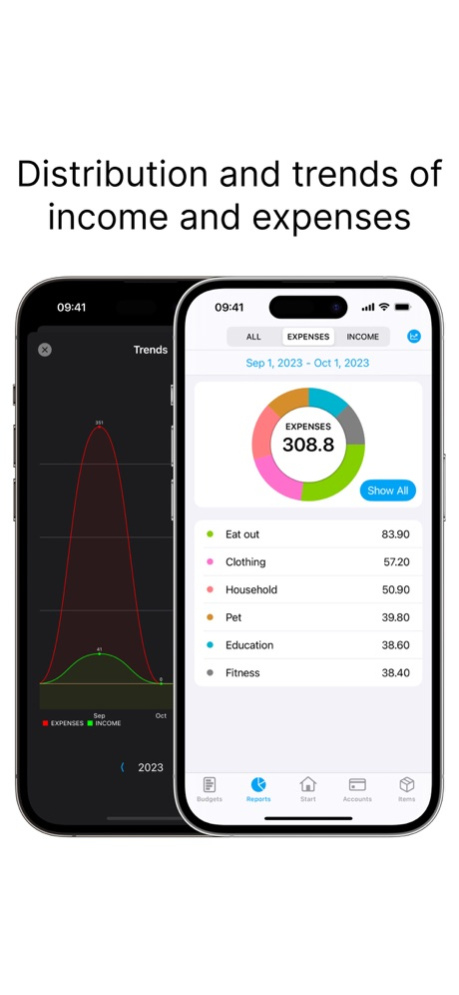AnyMoney 2.9.1
Continue to app
Free Version
Publisher Description
AnyMoney combines bookkeeping, money management and item management, making it an ideal choice for personal resource management.
It supports categorized budgeting, with secondary budgets allowing you to set precise expenses on a monthly, weekly, yearly, or one-time basis, giving you accurate control over your spending.
You can easily manage various assets and liabilities, covering cash, bank accounts, credit cards, online platform accounts, loans, lending, borrowing, and other personal asset types.
All transactions, asset accounts, and budgets can be set in different currencies, with automatic synchronization of online exchange rates.
You can view expenditure distribution charts for different time intervals and trend graphs for expenses and income in each category.
Optional iCloud synchronization allows you to store all your data in your own Apple account, but you can also choose local storage and export your data.
AnyMoney provides a well-designed layout for both iOS and iPad.
It offers practical widgets for easy access.
When creating a transaction, you can simultaneously add or select items, making it easy to update your item list.
Item types support custom attributes, ensuring comprehensive records for each item.
Items can be categorized into multiple levels, multiple locations, and support custom status, keeping everything well-organized.
Mar 10, 2024
Version 2.9.1
When you create a new transaction from the widget, the date defaults to the current time.
Some bug fixes.
About AnyMoney
AnyMoney is a free app for iOS published in the Accounting & Finance list of apps, part of Business.
The company that develops AnyMoney is 岭 林. The latest version released by its developer is 2.9.1.
To install AnyMoney on your iOS device, just click the green Continue To App button above to start the installation process. The app is listed on our website since 2024-03-10 and was downloaded 0 times. We have already checked if the download link is safe, however for your own protection we recommend that you scan the downloaded app with your antivirus. Your antivirus may detect the AnyMoney as malware if the download link is broken.
How to install AnyMoney on your iOS device:
- Click on the Continue To App button on our website. This will redirect you to the App Store.
- Once the AnyMoney is shown in the iTunes listing of your iOS device, you can start its download and installation. Tap on the GET button to the right of the app to start downloading it.
- If you are not logged-in the iOS appstore app, you'll be prompted for your your Apple ID and/or password.
- After AnyMoney is downloaded, you'll see an INSTALL button to the right. Tap on it to start the actual installation of the iOS app.
- Once installation is finished you can tap on the OPEN button to start it. Its icon will also be added to your device home screen.